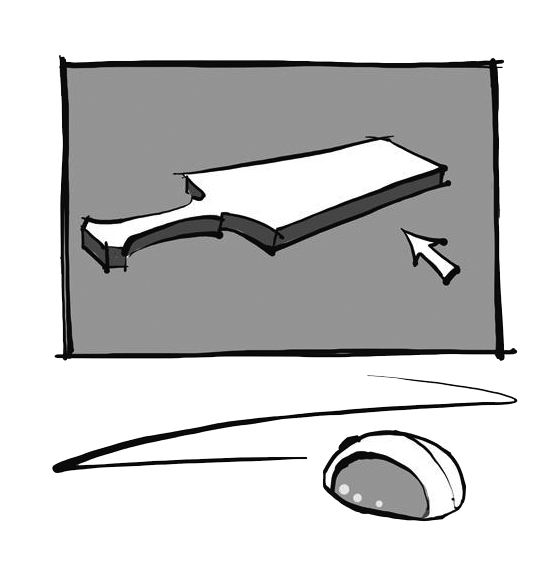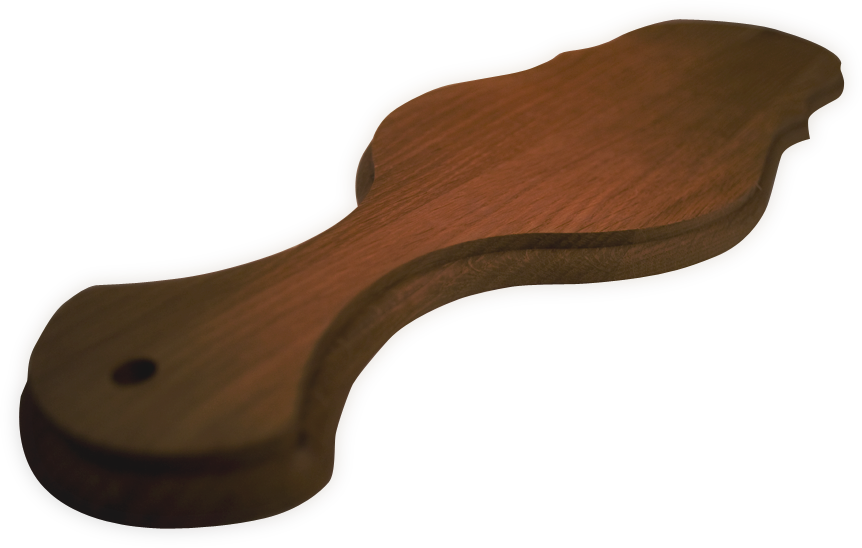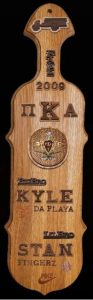The Paddle Maker
Design custom paddles and signature boards for your Greek organization.
Welcome to the paddle maker – a revolutionary site that uses a click-and-drag workspace to help you create a custom designed wooden paddle for your Greek organization. We are the San Francisco Bay Area’s ONLY licensed supplier of greek paddles, wooden letters, organization crests and accessories – serving the Bay Area greek community since 2009. Wooden letters and accessories are also available for purchase separately in order to help customize an existing paddle or signature board.
Do not be fooled by imitators – the products you make on this site are not laser-engraved, they are traditional fraternity and sorority paddles with wooden add-on letters and accessories that are fully customizable to your liking.
Whether you are in a Fraternity or a Sorority, making a paddle for your big bro or your lil sis, we are confident that you will find all the accessories needed for a dynamic and original work including your organization crest, icons and symbols.
DESIGN YOUR CUSTOM GREEK PADDLE EASILY
WHAT WE OFFER
The Paddle Maker provides an interactive click-and-drag workspace to create an original design using one of our stock paddles. If you already have a paddle or signature board and would like to customize it using our letters, crests or symbols, our interface allows you to upload a picture of your existing product in order to lay out your design. Feel free to save multiple designs in progress or start over at any time. Don’t worry about being exact with your item placement – we do not glue down the items on your paddle. You will need to assemble it once you receive your order. Remember that you can:
WE MAKE YOUR IDEAS INTO REALITY
Samples of previous designs
Here are a few samples of designs created via our interactive workspace by previous users.